Speedometer(Speed Limit Alert) download for android 12.1 (Snow Cone v2)
APK file Speedometer 2.0.1 compatible with Android 12.1 Don't worry about exceeding the speed anymore! Set the speed limit and drive calmly, Speedometer will warn you when you go beyond it.
Observe your way and control the speed only with your new careful friend Speedometer.
Features included:
● SPEED LIMIT SYSTEM
• Easy use speed picker
• Supports speeds limit up to 160 mph in mph mode and 260 km/h in km/h mode
• Max speed indicator
• Run in the background when alert is enabled
● MPH, KM/H MODE
• Switch between mph or km/h mode
● GPS ACCURACY
• GPS accuracy indicator
● ODOMETER
• Enable odometer mode to count a distance in miles or kilometers
● Select alert sound from the list
• Select stream of the alert sound. For example if phone's music volume is high, and ringtone is muted, you can select "Play alert as a Music", to hear the sound.
- LicenseFree
- File nameSpeedometer
- File Version2.0.1
- Package namecom.mesi.analogspeedometer
- Size6.9 MB
- Uploaded2017/04/07
- Android4.1 or later
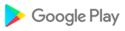
- CategoryMaps & Navigation
- Tagspeedometer
- DeveloperAlfarays
- Developer sitehttp://www.alfarays.com
- Developer emailmesropd@yahoo.com
- md5 hash5bc26d689a3229267b0f73efb2a6d0b9
- Architecture-
- Permissionsshow (6)